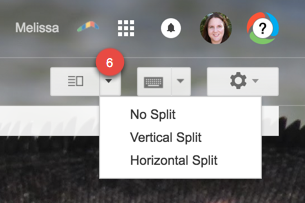Do you miss the preview pane that allowed you to preview your emails from your inbox?
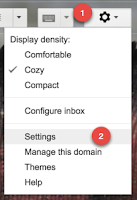 There is a way to enable this in Gmail.
There is a way to enable this in Gmail.- In Gmail, click on the gear.
- Then, choose "Settings".
- In Settings, choose the "Labs" tab.
- Enable "Preview Panes".
- Press "Save Changes" at the bottom of the page.
- Now, when you are back on your Gmail page, click the arrow next to the panes icon (at the top left of your screen) to choose how you want to view your preview pane. (The sample above is showing "Vertical Split.")