Google Drive is undergoing a makeover. Some of you may already have chose to "Experience the New Drive" and have tested it out. Others have held back. Starting last week Google started rolling out the new Drive to all users and if it hasn't already, your Drive will automatically change over to the new version any day now.
Here are some of the main changes:
- "Create" is now "New"
- "Shared with Me" is now "Incoming"
- In the new Drive, click on a file once to select it, double click it to open it.
- In the new Drive, there are no longer boxes next to files. To select multiple files, press control (command on a Mac) and click on file names.
- Change the file view from list to grid by clicking on the list/grid icons on the top right.
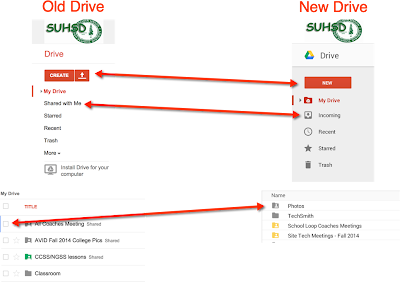
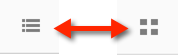
- To move a file into multiple folders:
- Open the file and click on the folder icon next to the file name.
- Press Control (on a PC) or Command (on a Mac) to select multiple folders that you want to move the file to. A check mark will appear next to all folders you want to move the file into.
- Press "Move".
If you are not ready for this change, you can go to the settings gear in your Drive and go back to the old Drive. However that will not be an option forever. Google has not announced a timeline for when the old Drive will officially cease to exist.
Another change may occur with your old Sheets. If you are using any old sheets from a year or so ago, they will convert to the new Google Sheets at any time. Some formulas may need to be fixed, and any Scripts added to the sheets will no longer work. However almost all of the old Scripts are now Add-Ons.



No comments:
Post a Comment